Running an IT service business is tough, juggling operations, admin, people and sales. Where do you get the time to create MSP marketing materials for your IT support business?
I'm going to disclose some of the best-kept secrets that many MSP marketing agencies charge you thousands every month. We've been producing these materials for our members for more than two years now.
We've learnt a thing or two and want to share with you our process for creating monthly marketing materials with minimal effort. As an added bonus we've included downloadable examples at the bottom of this page. Why are we sharing this knowledge if we make our living for providing it as a service? Simple we know that you don't have the time or expertise to craft highly targeted materials to attract high-quality clients - that's what our service provides.
Nevertheless, if you do decide the DIY approach use this as a template and workflow to produce your own monthly marketing campaign.
Blog Article Templates
All IT Rockstars content starts with blog articles - you can use the articles not only on your website but repurpose the content for:
- Monthly emails to prospects and clients
- Printed Newsletter
- Script and topic for a video
- LinkedIn Posts and Articles
When planning your articles, the first step is to plan out your topics. As a rule of thumb, these should be as helpful as possible to your potential prospects. Ask yourself the question - what are the most significant difficulties your existing clients face that you help them solve?
A great example of this might be something like email phishing. Many CEOs and small business owners receive multiple phishing emails in a day. There's no protection out there that stops it all so how can you help them? Simple, make them more confident on how to identify an email phish.
Your article would then talk about five common email phishing signs and how to avoid them, things like checking the sender, however over the URL etc. These types of helpful articles help educate your prospects (and existing clients) on the types of solutions you can provide them.
Always start your articles with a summary of what the reader will learn and include a promise that by the end of the article you will have helped them do something. This formula will help draw in your prospects and make your content more engaging.
IT Rockstars produce four articles every month. Many of the articles I write myself and I allot at least 6 hours to the task every month. The 6 hours are usually broken up into a planning session on the topics I will be writing about.
Then I create the article headlines. This can take up a lot of the time as a good headline will get more clicks than something with no effort. I then start the writing process, in short bursts, an hour at a time completing the task over a four day period.
Social Media Post Examples
Social media posts tend to require a lot less time to construct. Usually, this is a simple question that I pose in the text, as an example: Are you worried about the number of phishing emails you receive? I then link to the articles and include an image that looks out of the ordinary. Here is a recent example:

We keep it simple the whole purpose of posting on LinkedIn is to get your prospects to click the post and read more on your website.
This simplicity is helped by a tool that we use that crawls our IT Rockstars members websites. Anytime a new posts foes up in the blog, the tool will automatically schedule 9 social posts over the course of 365 days an auto-post to your chosen social media platform.
The tool in question is called Missinglettr and is a massive time saver for our members.
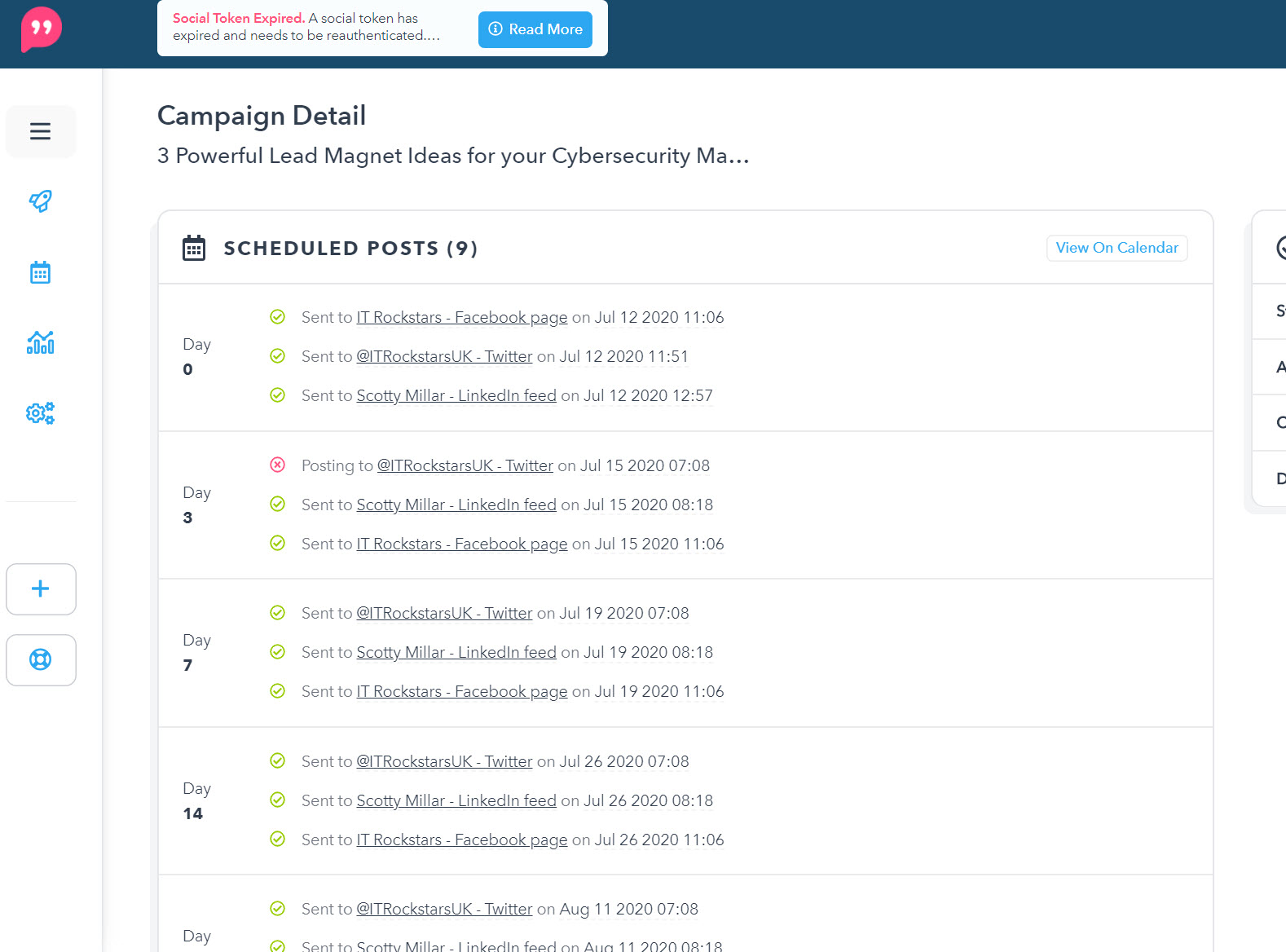
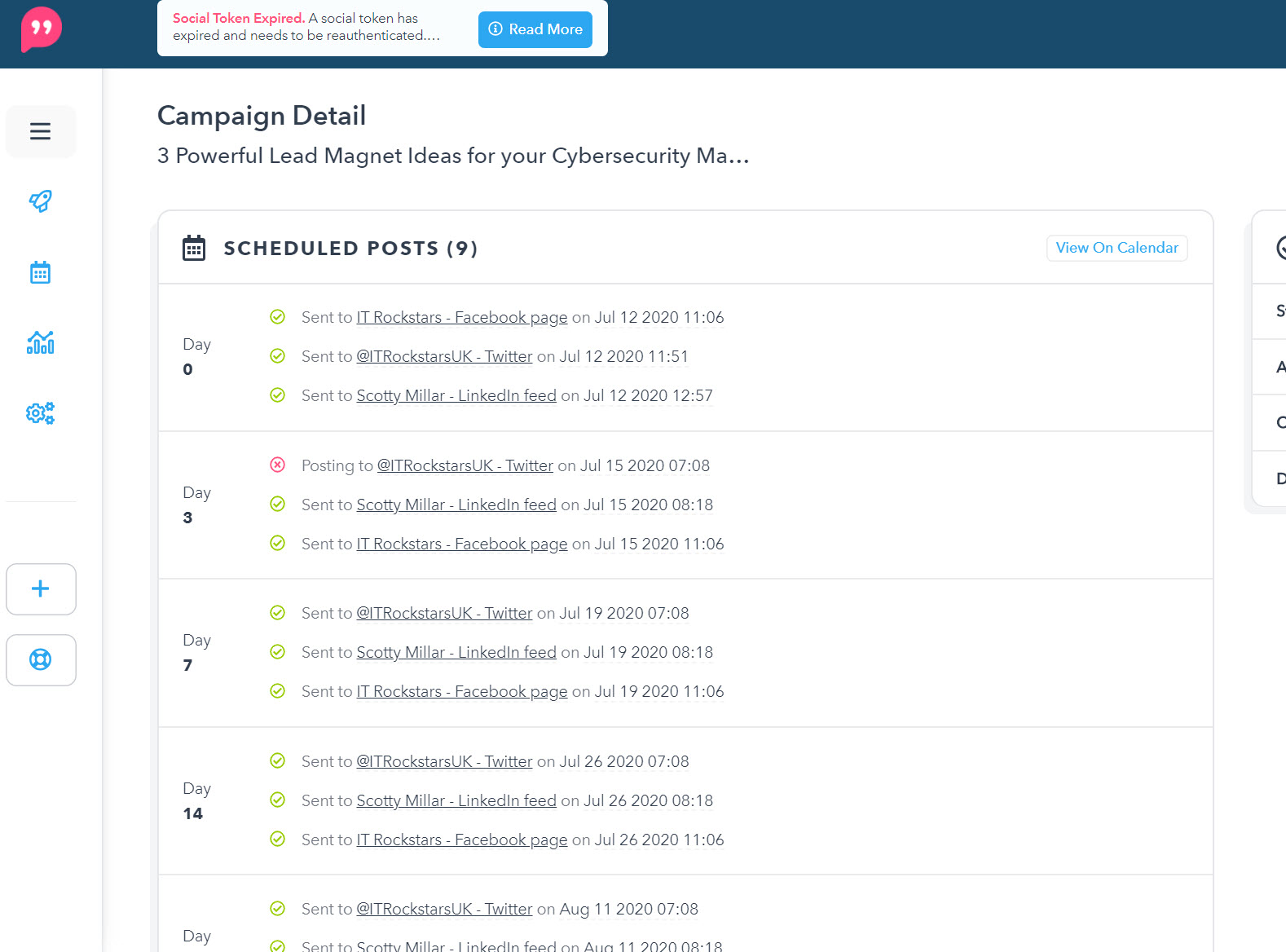
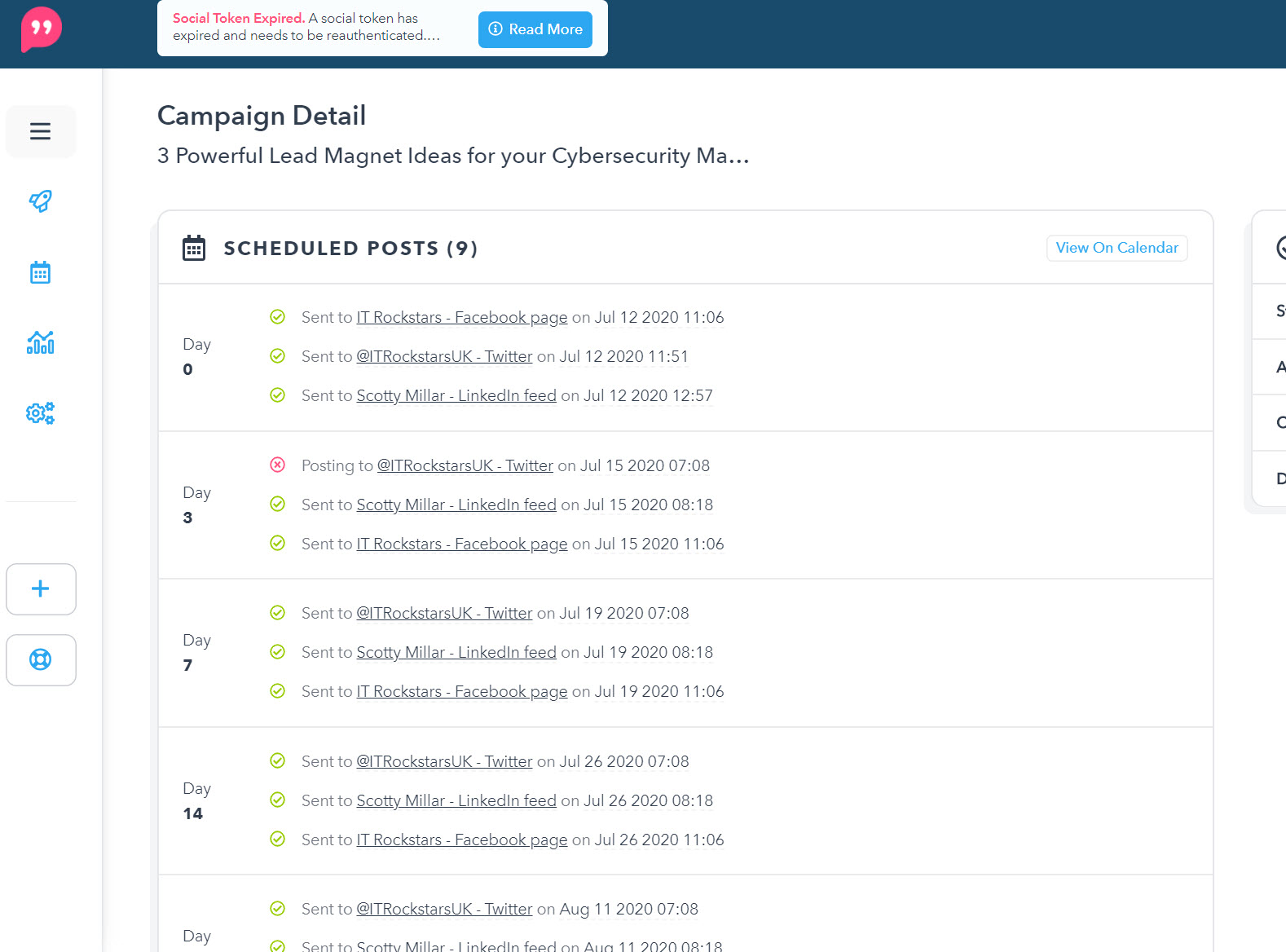
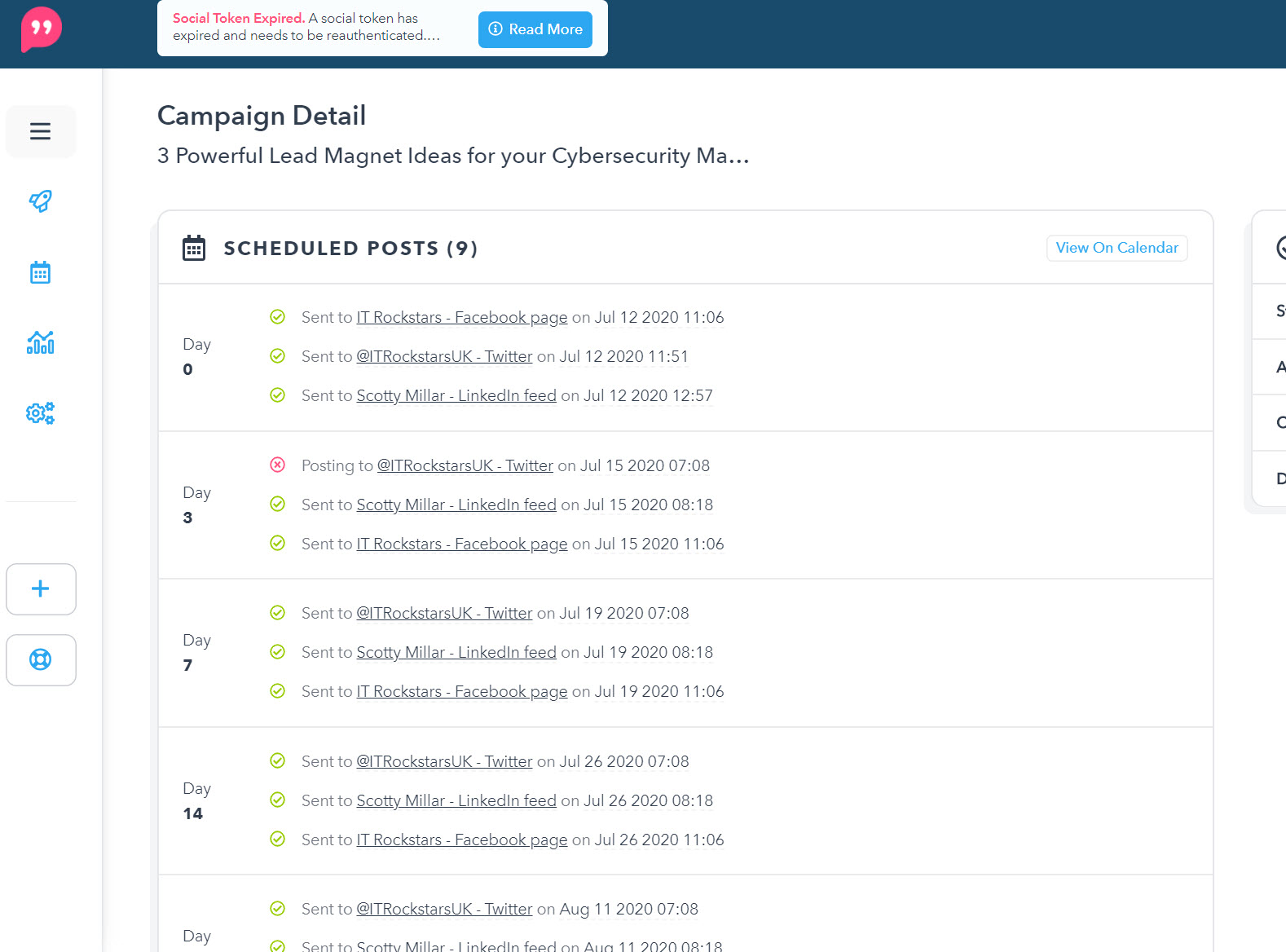
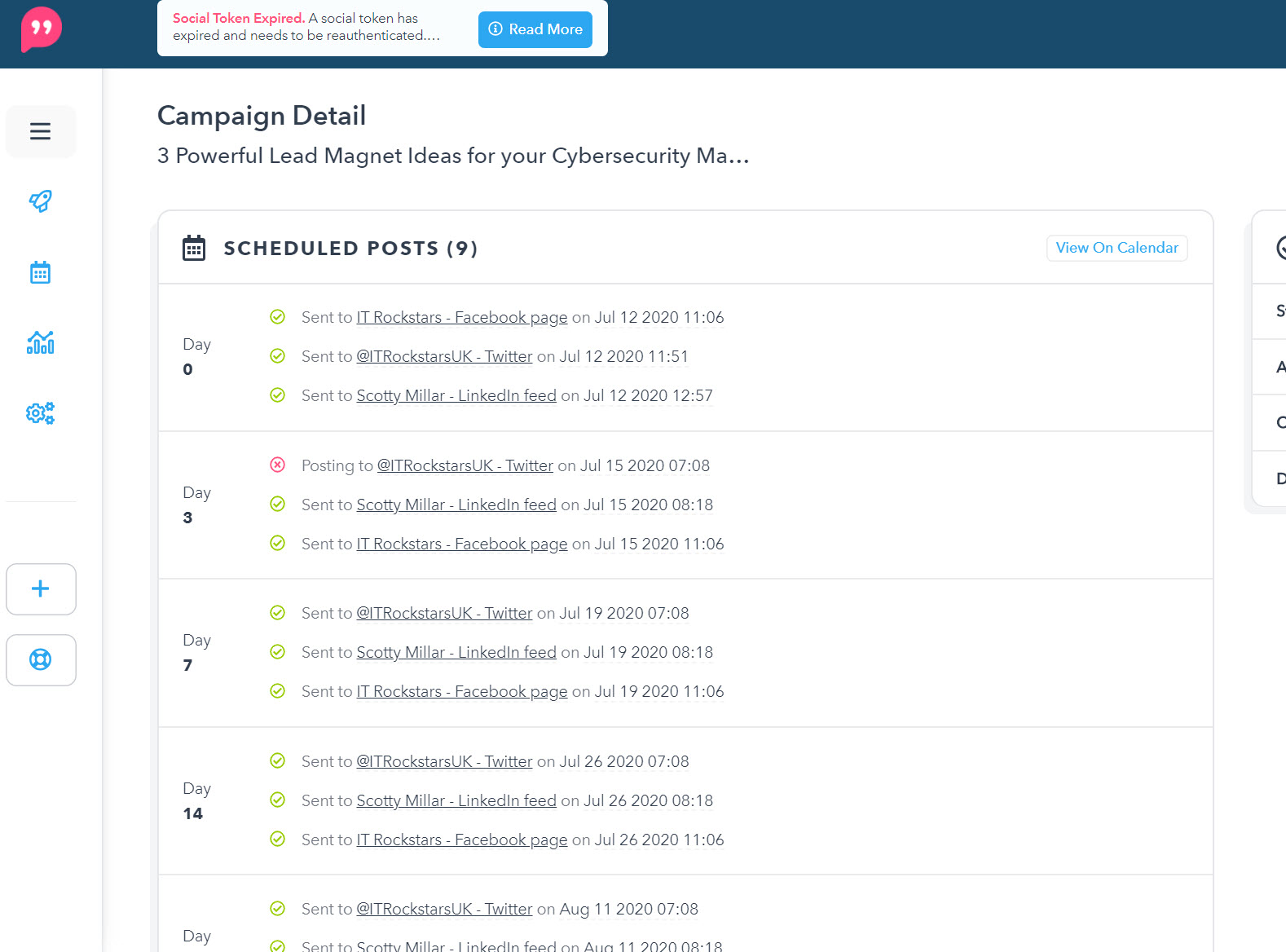
Infographics and rich media
Many of the infographics are produced by professional graphic designers hired on such places as UpWork. The hardest part about using UpWork is finding quality designers that are fluent in English and can adhere to deadlines. IT Rockstars user over ten regular designers for infographics and PDF media that is part of our regular monthly content pack.
Using a blog post as the basis of an infographic is an excellent way to repurpose content with minimal effort. You'll find that top 10s work really well in the infographic format. Again as an example, the infographic could be titled "Top 10 email phishing examples" - all of the content would then be copied and pasted from the blog article.
The graphic designers then get to work on turning it into an awesome infographic. LinkedIn has recently started supporting embedded PDFs within posts. This is also a great way to convey your presence as a technology authority to your LinkedIn audience.
Video Examples
Every month we include what I like to describe as an explainer video to our members here's an example:
(USA Version, membership includes UK, Australia & USA)
Now, this video looks slick, not too long and gets to the point. You might think this takes many hours to produce, but the reality is that we outsource almost every part of its production. All our members have to do is add their business logo and an intro/outro which can easily be made by someone on such market places as Fiverr.
The process for creating these videos is as follows:
- Write the video script.
- Send the script to UK, US and Australian voice professionals.
- Send the voice narration and script to a video editor.
There is an expense to this. Our members benefit as these videos receive this as part of their membership.
Newsletter Creation
The final piece of the MSP marketing content puzzle is a printed newsletter. Having multiple touchpoints online is excellent with all of the above content; however, offline marketing material should also be considered.
We've been running the newsletter for our members a few months now, and it's worked out great. The process of creating the newsletter again is relatively straightforward. We just repurpose the blog articles into the newsletter, and our members then customise the newsletter in Canva with their business details and logo.
Next step is to send it off to the printer and get the hard copies back. Once the hard copies are in hand out members, then mail out the newsletter to their prospect list and existing customer base. I also encourage old leads that you didn't win. The combination of targeted social posts on LinkedIn combined with video, infographics and an offline newsletter allows our members to warm up their prospect. It is almost like having a fully serviced marketing campaign that does not cost agencies prices where you could pay anything starting from $5,000/month!
Scott Millar
Scott has over 15 years in the MSP sector, both working in and running an IT business. Passionate about online marketing, he's dedicated to helping fellow MSPs clinch top search engine positions. Through IT Rockstars, Scott provides proven strategies to ensure a steady flow of warm digital marketing leads.